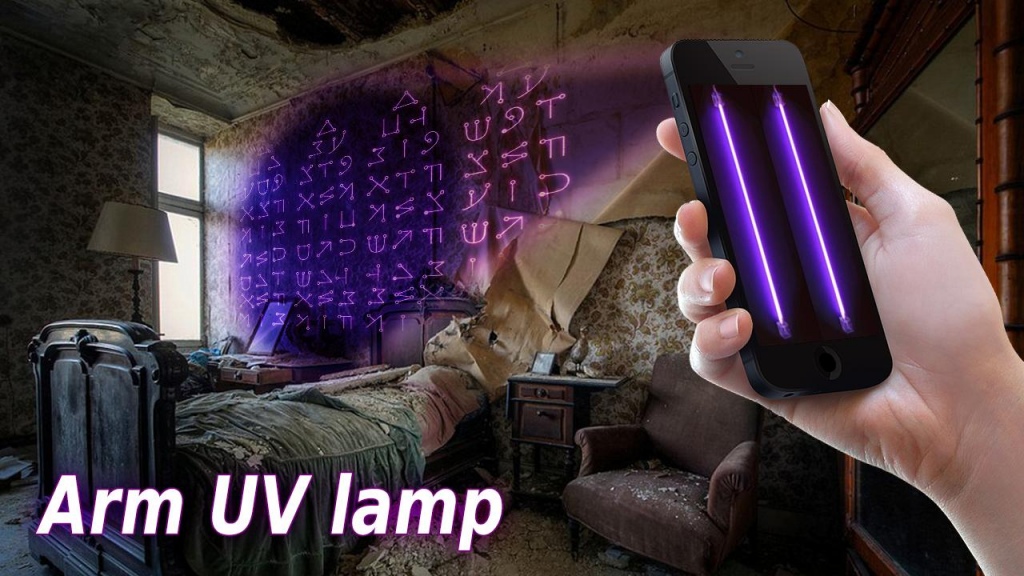Ultraviolet Flashlight 3D 1.0
Free Version
Publisher Description
This 3D flashlight that will shine UV rays. With it, you can check the surrounding 3D space with the help of ultraviolet rays. For what it may need? For a great deal - ultraviolet radiation is very useful for studies and research. You can highlight any item and see all the tracks on it: fingerprints, dirt, stains, and so on. You'll know all about what you like! Flashlight works perfectly in 3D space, so do not be afraid to experiment - there is nothing unknown to these UV rays. Scan your entire house - suddenly you will find some secrets that are hidden from the eye, but clearly visible under ultraviolet flashlight 3D. Or you can play a trick on friends and write themselves invisible messages, and then "accidentally" show them using ultraviolet radiation. UV Flashlight is absolutely harmless, so do not be afraid ultraviolet rays or radiation - all surrounding 3D space and objects too safe! UV Flashlight 3D is free, so everyone can now begin to study with the aid of UV rays. Download the app and interesting discoveries!
About Ultraviolet Flashlight 3D
Ultraviolet Flashlight 3D is a free app for Android published in the Simulation list of apps, part of Games & Entertainment.
The company that develops Ultraviolet Flashlight 3D is Necrosoft Entertement. The latest version released by its developer is 1.0.
To install Ultraviolet Flashlight 3D on your Android device, just click the green Continue To App button above to start the installation process. The app is listed on our website since 2016-09-06 and was downloaded 32 times. We have already checked if the download link is safe, however for your own protection we recommend that you scan the downloaded app with your antivirus. Your antivirus may detect the Ultraviolet Flashlight 3D as malware as malware if the download link to com.UVFlashlight3D is broken.
How to install Ultraviolet Flashlight 3D on your Android device:
- Click on the Continue To App button on our website. This will redirect you to Google Play.
- Once the Ultraviolet Flashlight 3D is shown in the Google Play listing of your Android device, you can start its download and installation. Tap on the Install button located below the search bar and to the right of the app icon.
- A pop-up window with the permissions required by Ultraviolet Flashlight 3D will be shown. Click on Accept to continue the process.
- Ultraviolet Flashlight 3D will be downloaded onto your device, displaying a progress. Once the download completes, the installation will start and you'll get a notification after the installation is finished.